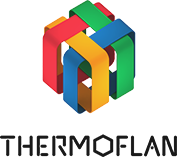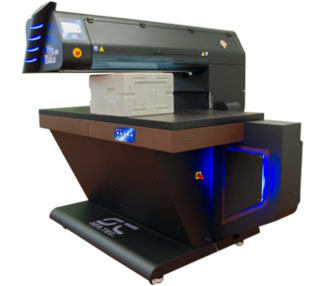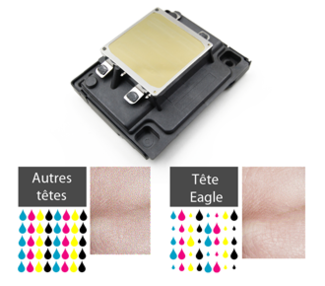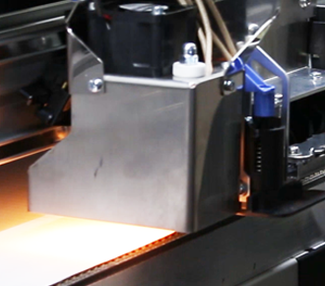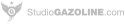Directly print in an unalterable way
With Eagle hybrid printers
Materials and supplies needed

Drying oven / Hybrid printers
Equipped with 6 drawers of 700 x 700 mm, it is used to dry metal, glass, ceramic.. printed parts.
Materials and supplies needed

Drying oven / Hybrid printers
Equipped with 6 drawers of 700 x 700 mm, it is used to dry metal, glass, ceramic.. printed parts.
Materials and supplies needed

Drying oven / Hybrid printers
Equipped with 6 drawers of 700 x 700 mm, it is used to dry metal, glass, ceramic.. printed parts.
Materials and supplies needed

Drying oven / Hybrid printers
Equipped with 6 drawers of 700 x 700 mm, it is used to dry metal, glass, ceramic.. printed parts.
Applications
Applications
Applications
Applications
Applications
Videos
Faq
Hybrid printing is mainly intended to produce unalterable prints on ceramics, glass, stainless steel, dibond, leather ...
Ink has the particularity to penetrate into material and be permanently fixed by heat (passage in oven necessary).
A primer can be applied before printing for better better durability.
Hybrid printing is direct and easy :
- Product to be printed is positioned on the printing table. For increased productivity, it is possible to make jig / template with places where parts are inserted
- Graphic file with pattern is designed in appropriate CAD software (photoshop, illustrator, coreldraw, ...) and exported in the Rip (Raster Image Processor) special software , replacing driver for print control : faster printing, improved colors, management of printing modes ...
- Pattern is adjusted in terms of size, positioning and printing mode (resolution, drop size ...)
- File is sent for printing : machine is automatically adjusted according to product thickness and printing is carried out.
- Printed product is immediately available and can be unloaded, while the machine goes back
- For optimal durability, printed products should be baked in an oven at 120 ° C for 30 minutes.
Our range of hybrid printers is wide :
- Standard machines are Eagle 50...... 700 x 500 mm, height 250 mm
Eagle 70...... 700 x 1500 mm, height 250 mm
Eagle130..... 1300 x 1500 mm, height 250 mm
- Machine range comes complete with XL version with 700 or 1300 widths and 2500 to 5000 mm lengths by 500 mm steps.
- Standard height of 250 mm can be adjusted according to particular applications (for instance 1150 mm in one of our projects)
Applying a primer before printing provides better ink adherence
Primer is made of two components.
Printing speed depends on expected print quality, marking sizes and empty spaces (blank areas are "skipped" by the machine), ink drop size and lamp management mode.
Only tests allow to validate actual output according to desired results. We are at your disposal to carry out tests in our show room.
Printing cost : the machine can be equipped with an optional cost calculator. Before printing, rip software calculates necessary ink amount and quotes marking cost.
Available options are :
- vacuum table (to maintain flexible materials during printing),
- positioning tabs (retractable studs for easy positioning of panels or templates),
and must be chosen when ordering (cannot be added later)
Hybrid printing is mainly intended to produce unalterable prints on ceramics, glass, stainless steel, dibond, leather ...
Ink has the particularity to penetrate into material and be permanently fixed by heat (passage in oven necessary).
A primer can be applied before printing for better better durability.
Hybrid printing is direct and easy :
- Product to be printed is positioned on the printing table. For increased productivity, it is possible to make jig / template with places where parts are inserted
- Graphic file with pattern is designed in appropriate CAD software (photoshop, illustrator, coreldraw, ...) and exported in the Rip (Raster Image Processor) special software , replacing driver for print control : faster printing, improved colors, management of printing modes ...
- Pattern is adjusted in terms of size, positioning and printing mode (resolution, drop size ...)
- File is sent for printing : machine is automatically adjusted according to product thickness and printing is carried out.
- Printed product is immediately available and can be unloaded, while the machine goes back
- For optimal durability, printed products should be baked in an oven at 120 ° C for 30 minutes.
Applying a primer before printing provides better ink adherence
Primer is made of two components.
Our range of hybrid printers is wide :
- Standard machines are Eagle 50...... 700 x 500 mm, height 250 mm
Eagle 70...... 700 x 1500 mm, height 250 mm
Eagle130..... 1300 x 1500 mm, height 250 mm
- Machine range comes complete with XL version with 700 or 1300 widths and 2500 to 5000 mm lengths by 500 mm steps.
- Standard height of 250 mm can be adjusted according to particular applications (for instance 1150 mm in one of our projects)
Printing speed depends on expected print quality, marking sizes and empty spaces (blank areas are "skipped" by the machine), ink drop size and lamp management mode.
Only tests allow to validate actual output according to desired results. We are at your disposal to carry out tests in our show room.
Printing cost : the machine can be equipped with an optional cost calculator. Before printing, rip software calculates necessary ink amount and quotes marking cost.
Available options are :
- vacuum table (to maintain flexible materials during printing),
- positioning tabs (retractable studs for easy positioning of panels or templates),
and must be chosen when ordering (cannot be added later)
Hybrid printing is mainly intended to produce unalterable prints on ceramics, glass, stainless steel, dibond, leather ...
Ink has the particularity to penetrate into material and be permanently fixed by heat (passage in oven necessary).
A primer can be applied before printing for better better durability.
Hybrid printing is direct and easy :
- Product to be printed is positioned on the printing table. For increased productivity, it is possible to make jig / template with places where parts are inserted
- Graphic file with pattern is designed in appropriate CAD software (photoshop, illustrator, coreldraw, ...) and exported in the Rip (Raster Image Processor) special software , replacing driver for print control : faster printing, improved colors, management of printing modes ...
- Pattern is adjusted in terms of size, positioning and printing mode (resolution, drop size ...)
- File is sent for printing : machine is automatically adjusted according to product thickness and printing is carried out.
- Printed product is immediately available and can be unloaded, while the machine goes back
- For optimal durability, printed products should be baked in an oven at 120 ° C for 30 minutes.
Our range of hybrid printers is wide :
- Standard machines are Eagle 50...... 700 x 500 mm, height 250 mm
Eagle 70...... 700 x 1500 mm, height 250 mm
Eagle130..... 1300 x 1500 mm, height 250 mm
- Machine range comes complete with XL version with 700 or 1300 widths and 2500 to 5000 mm lengths by 500 mm steps.
- Standard height of 250 mm can be adjusted according to particular applications (for instance 1150 mm in one of our projects)
Applying a primer before printing provides better ink adherence
Primer is made of two components.
Printing speed depends on expected print quality, marking sizes and empty spaces (blank areas are "skipped" by the machine), ink drop size and lamp management mode.
Only tests allow to validate actual output according to desired results. We are at your disposal to carry out tests in our show room.
Printing cost : the machine can be equipped with an optional cost calculator. Before printing, rip software calculates necessary ink amount and quotes marking cost.
Available options are :
- vacuum table (to maintain flexible materials during printing),
- positioning tabs (retractable studs for easy positioning of panels or templates),
and must be chosen when ordering (cannot be added later)
Hybrid printing is mainly intended to produce unalterable prints on ceramics, glass, stainless steel, dibond, leather ...
Ink has the particularity to penetrate into material and be permanently fixed by heat (passage in oven necessary).
A primer can be applied before printing for better better durability.
Hybrid printing is direct and easy :
- Product to be printed is positioned on the printing table. For increased productivity, it is possible to make jig / template with places where parts are inserted
- Graphic file with pattern is designed in appropriate CAD software (photoshop, illustrator, coreldraw, ...) and exported in the Rip (Raster Image Processor) special software , replacing driver for print control : faster printing, improved colors, management of printing modes ...
- Pattern is adjusted in terms of size, positioning and printing mode (resolution, drop size ...)
- File is sent for printing : machine is automatically adjusted according to product thickness and printing is carried out.
- Printed product is immediately available and can be unloaded, while the machine goes back
- For optimal durability, printed products should be baked in an oven at 120 ° C for 30 minutes.
Our range of hybrid printers is wide :
- Standard machines are Eagle 50...... 700 x 500 mm, height 250 mm
Eagle 70...... 700 x 1500 mm, height 250 mm
Eagle130..... 1300 x 1500 mm, height 250 mm
- Machine range comes complete with XL version with 700 or 1300 widths and 2500 to 5000 mm lengths by 500 mm steps.
- Standard height of 250 mm can be adjusted according to particular applications (for instance 1150 mm in one of our projects)
Applying a primer before printing provides better ink adherence
Primer is made of two components.
Printing speed depends on expected print quality, marking sizes and empty spaces (blank areas are "skipped" by the machine), ink drop size and lamp management mode.
Only tests allow to validate actual output according to desired results. We are at your disposal to carry out tests in our show room.
Printing cost : the machine can be equipped with an optional cost calculator. Before printing, rip software calculates necessary ink amount and quotes marking cost.
Available options are :
- vacuum table (to maintain flexible materials during printing),
- positioning tabs (retractable studs for easy positioning of panels or templates),
and must be chosen when ordering (cannot be added later)
Hybrid printing is mainly intended to produce unalterable prints on ceramics, glass, stainless steel, dibond, leather ...
Ink has the particularity to penetrate into material and be permanently fixed by heat (passage in oven necessary).
A primer can be applied before printing for better better durability.
Hybrid printing is direct and easy :
- Product to be printed is positioned on the printing table. For increased productivity, it is possible to make jig / template with places where parts are inserted
- Graphic file with pattern is designed in appropriate CAD software (photoshop, illustrator, coreldraw, ...) and exported in the Rip (Raster Image Processor) special software , replacing driver for print control : faster printing, improved colors, management of printing modes ...
- Pattern is adjusted in terms of size, positioning and printing mode (resolution, drop size ...)
- File is sent for printing : machine is automatically adjusted according to product thickness and printing is carried out.
- Printed product is immediately available and can be unloaded, while the machine goes back
- For optimal durability, printed products should be baked in an oven at 120 ° C for 30 minutes.
Our range of hybrid printers is wide :
- Standard machines are Eagle 50...... 700 x 500 mm, height 250 mm
Eagle 70...... 700 x 1500 mm, height 250 mm
Eagle130..... 1300 x 1500 mm, height 250 mm
- Machine range comes complete with XL version with 700 or 1300 widths and 2500 to 5000 mm lengths by 500 mm steps.
- Standard height of 250 mm can be adjusted according to particular applications (for instance 1150 mm in one of our projects)
Applying a primer before printing provides better ink adherence
Primer is made of two components.
Printing speed depends on expected print quality, marking sizes and empty spaces (blank areas are "skipped" by the machine), ink drop size and lamp management mode.
Only tests allow to validate actual output according to desired results. We are at your disposal to carry out tests in our show room.
Printing cost : the machine can be equipped with an optional cost calculator. Before printing, rip software calculates necessary ink amount and quotes marking cost.
Available options are :
- vacuum table (to maintain flexible materials during printing),
- positioning tabs (retractable studs for easy positioning of panels or templates),
and must be chosen when ordering (cannot be added later)